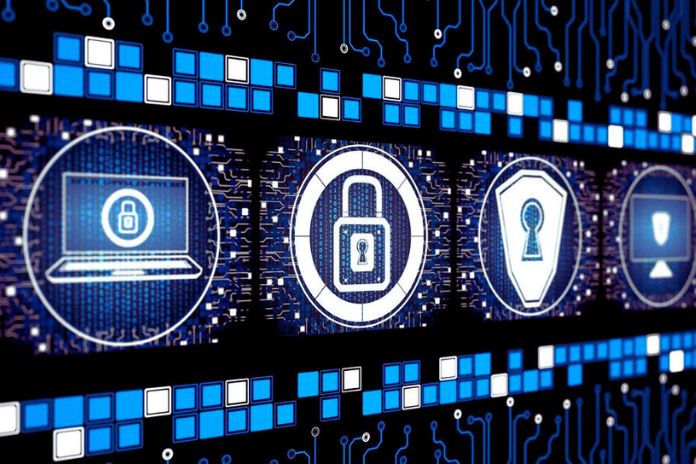Data security is essential for any company. With the growing threat of information leaks, computer hacks and other cyberattacks, companies must take steps to protect their data.
Fortunately, there are many ways to ensure your company’s data protection. This article will cover 5 ways to ensure data security in your company.
Conduct A Risk Analysis Of Your Data
Identify the data that needs protection. Risk analysis of your data should start with identifying the types of information that need to be protected.
This includes personal data such as names, addresses, phone numbers, date of birth, and financial and health information. Assess the value of your data. Once you’ve identified the types of data that need to be protected, you need to assess the value of that information.
Sensitive data, such as financial and health information, generally has a higher value than other data types. Identify threats to your data. After evaluating the value of your data, you need to identify the threats that can compromise the security of this information.
External threats like hackers and viruses can wreak havoc on your networks and systems. While insider threats, such as malicious employees, can steal or disclose sensitive data.
Create Full And Consistent Backups
To ensure your company’s data security, it’s important to create complete and consistent backups . This means that all your important business data should be stored in one place and that these backups should be done regularly.
Here are some tips to ensure your backups are complete and consistent: Identify your company’s important data. It is important to know your company’s most important data, as this will be the first to be restored in case of loss or damage. Also, identify where this data is stored to know where to look when backing up.
Choose reliable backup software. Many different backup software are available on the market, but not all are equally reliable.
Choose software compatible with your company’s operating system with robust features to ensure consistent backups. Configure backup software to make automatic backups. One of the best ways to ensure that your backups are always up to date is to set your software to make daily backups automatically.
That way, you don’t have to worry about it manually and can be confident that your data is always protected. Store backups outside your corporate network.
If backups are stored on the same network as the original data, there is a risk of loss in the event of a network problem (such as a power outage or system failure).
Therefore, storing backups outside the corporate network is crucial, such as an external USB drive or a remote server (such as a cloud service). Regularly test your backups to verify that they are working properly.
Despite all the measures described above, nothing replaces regular testing of your backups to verify that they are working correctly and can be restored if necessary.
Encrypt Your Data
Data Encryption in Motion: It is important to encrypt your data in motion so that unauthorized persons cannot intercept or access it.
One way to do this is using a secure transport layer protocol (SSL/TLS). Another way is using a VPN protocol.
Data Encryption at Rest: It must also be encrypted to stay safe, even if stolen or hacked. One way to do this is to encrypt them with a private key only you can access.
Another way is to create a hash table for your data, to make it even more difficult for someone to discover the contents of your data.
Create backups: You also need backups of your data to ensure they get noticed in case of a problem with the original system.
These backups can be stored offline (on an external hard drive, for example) or online (in the cloud).
Access control: another way to ensure your company’s Data Security is by controlling who has access to them.
That means assigning permissions to each user individually and limiting access to only the information they need to perform their functions.
Monitoring: Last but not least, you must constantly monitor the system for any irregularities.
This can be done manually or through automated monitoring and intrusion detection (IDS/IPS) tools.
Manage Access Permissions To Your Data
Data is valuable to businesses, so ensuring data security is important. One way to do this is to manage access permissions to this data. Here are some tips for this management: Define who needs access to what data. This will help limit the number of people who can see certain information. Create access levels for different types of data.
For example, some data may only be accessible to administration personnel, while others may be shared with all employees. Manage access permissions constantly. This means that you need to review permissions from time to time and update them when necessary. Have a contingency plan in case of a data breach.
If something happens, you must know how to minimize the damage and protect your company’s data quickly. Train your people on data security and how to use the tools you make available to manage access permissions. It is important that everyone is aware of the importance of data security in your company and knows how to use the tools correctly to avoid future problems.
Also Read: Learn To Identify Flaws In Data Security